Are you a food blogger trying to make your dishes stand out on social media? Snapseed, a powerful mobile photo editing app, can help. It turns your food photos into stunning works of art. This guide will show you how to use Snapseed’s advanced features to improve your food photography.
Did you know Snapseed is one of the most versatile and easy-to-use photo editing apps? Learn how to use its top tools to become a food styling master. We’ll cover the basics of adjusting brightness and contrast and applying professional filters. You’ll see how to make your food photos look like they’re from a magazine.
Key Takeaways
- Leverage Snapseed’s intuitive interface to streamline your food photo editing workflow
- Enhance the visual appeal of your culinary creations with Snapseed’s powerful editing tools
- Unlock the secrets to creating visually stunning food photos that captivate your audience
- Explore advanced Snapseed techniques to elevate your food photography to new heights
- Optimize your edited images for seamless sharing on social media platforms
Understanding Snapseed and Its Features
Snapseed is a top mobile photo editing app made by Google. It’s a favorite among food bloggers for improving their photos. It has many features to help you make your food photos look great with Snapseed filters and mobile photo editing.
What is Snapseed?
Snapseed is a photo editing app for mobile devices. It helps turn your photos into professional images. It has easy-to-use tools and advanced features for food bloggers to enhance their photos.
Key Features of Snapseed
- Selective Adjustments: You can adjust brightness, contrast, and color in specific parts of your photo. This keeps the rest of the image unchanged.
- Filters and Looks: Snapseed has many filters and effects. You can add a special look to your food photos, from old to new styles.
- Healing Tool: This tool helps remove unwanted parts of your photo. It makes your images look clean and professional.
- Cropping and Straightening: You can crop and straighten your photos. This makes sure your food is the main focus.
Using Snapseed’s features, food bloggers can make their photos more engaging. This helps tell better stories and attract more viewers.
| Feature | Description |
|---|---|
| Selective Adjustments | Precisely target specific areas of your image to enhance brightness, contrast, and color, without affecting the entire frame. |
| Filters and Looks | Explore a diverse collection of Snapseed filters and pre-set effects to add a unique touch to your food photos, from vintage-inspired tones to vibrant, modern aesthetics. |
| Healing Tool | Seamlessly remove unwanted elements, such as blemishes or distractions, for a polished and professional-looking result. |
| Cropping and Straightening | Easily crop and straighten your images to achieve the perfect composition, ensuring your food takes center stage. |
“Snapseed has become an indispensable tool in my food photography workflow. The app’s intuitive features and powerful editing capabilities have transformed the way I present my dishes to my audience.”
– Jane Doe, Food Blogger
Why Snapseed is Ideal for Food Blogging
As a food blogger, it’s key to show off your dishes in a tasty way. Snapseed, a top photo editing app, is a favorite for many. It helps make Instagram food photos pop and makes blogs look great.
Intuitive User Interface
Snapseed is easy to use, even on the go. Its simple design lets you quickly find and use editing tools. You can tweak exposure, colors, and more without getting lost.
Powerful Editing Tools
Snapseed has tools made just for food bloggers. You can brighten, contrast, and color your photos to make them stunning. Its selective tools help your food stand out.
It also has a healing tool to remove spots or distractions. This makes your photos look pro. Snapseed is a must-have for food blogger resources and Instagram food photography fans.

“Snapseed has become an essential tool in my food blogging workflow. The app’s user-friendly interface and extensive editing features allow me to transform my images and create visuals that truly capture the essence of my recipes.”
– Jane Doe, Renowned Food Blogger
Getting Started with Snapseed
Mobile photo editing can make your food blog look amazing. Snapseed is a top choice for its easy use and powerful editing. Here’s how to start with this great tool.
Downloading and Installing Snapseed
First, download Snapseed on your phone. It works on both iOS and Android. After downloading, just follow the app’s easy setup steps.
Basic Navigation Tips
Get to know Snapseed’s simple layout. The menu lets you edit photos, use tools, and save your work. Check out “Looks,” “Filters,” and “Tools” to see what Snapseed can do.
Creating a New Project
- Open the Snapseed app on your phone.
- Tap the “+” icon or “Open” to add your photo.
- Start editing by trying out Snapseed’s tools and features.
With Snapseed, you can make your food blog’s photos look great. Start now, try new things, and show off your creativity with Snapseed tutorials and mobile photo editing.
Essential Editing Techniques for Food Photography
As a food blogger, editing is key for making your food look great. You can adjust brightness and contrast. You can also use filters to make colors pop.
Adjusting Brightness and Contrast
Good lighting is essential in food photos. Snapseed’s tools let you tweak brightness and contrast. This makes your food stand out, catching the viewer’s eye.
Enhancing Colors with Filters
Snapseed’s filters let you play with colors. You can go for a natural look or something moodier. The right filter can make your food photos look amazing.
Cropping and Straightening Images
Good composition is vital in food photos. Snapseed’s tools help you crop and straighten your shots. This makes your food the main focus, drawing the viewer in.
| Technique | Benefits |
|---|---|
| Adjusting Brightness and Contrast | Enhances the visual appeal of your food, making it look more appetizing and vibrant. |
| Enhancing Colors with Filters | Allows you to create a consistent aesthetic and mood across your food photography portfolio. |
| Cropping and Straightening Images | Improves composition and directs the viewer’s attention to the most important elements of your dish. |

“Editing is the secret sauce that can transform good food photos into mouthwatering masterpieces.”
By learning these editing tricks in Snapseed, you can make your food photos amazing. They will grab your audience’s attention, making them want to see more.
Using Snapseed’s Filter Tools
Your images are the heart of your content as a food blogger. The right editing tools can make a big difference. Snapseed offers many filters to improve your Instagram food photos.
Applying the Glamour Glow Filter
The Glamour Glow filter in Snapseed changes food photos. It adds a soft, dreamy light. This makes your food look inviting and appetizing.
By using this filter, you can grab your Instagram followers’ attention. It’s perfect for making your food look mouthwatering.
Utilizing the Vintage Filter Effect
For a nostalgic or rustic look, try Snapseed’s Vintage filter. It adds a timeless feel to your photos. This is great for classic dishes or modern takes on old recipes.
| Snapseed Filter | Effect | Best Use |
|---|---|---|
| Glamour Glow | Adds a soft, dreamy light to the image | Enhancing the appetizing appearance of food |
| Vintage | Creates a nostalgic or rustic feel | Highlighting classic dishes or adding a timeless aesthetic |
Mastering the Glamour Glow and Vintage filters in Snapseed opens up creative possibilities. Try these tools to improve your Snapseed filters and Instagram food photography. You’ll captivate your audience and show off your culinary skills in the best light.
Advanced Editing Tips to Elevate Your Photos
As a food blogger, you know how important great images are. They help attract and keep your audience. Snapseed can help you improve your food photos with advanced editing tools.
Selective Adjustments
Snapseed lets you edit specific parts of your image. This is great for making certain parts of your food photos stand out. Use the Brush tool to adjust brightness, contrast, or color in specific areas.
Using the Healing Tool for Imperfections
Even with careful styling and photography, small flaws can show up. Snapseed’s Healing tool fixes these issues. Just draw around the problem area, and it blends the pixels for a perfect fix.
Learning these advanced Snapseed techniques can make your food photography amazing. Use selective adjustments and the healing tool to make your photos look their best. This will showcase your culinary skills in a stunning way.
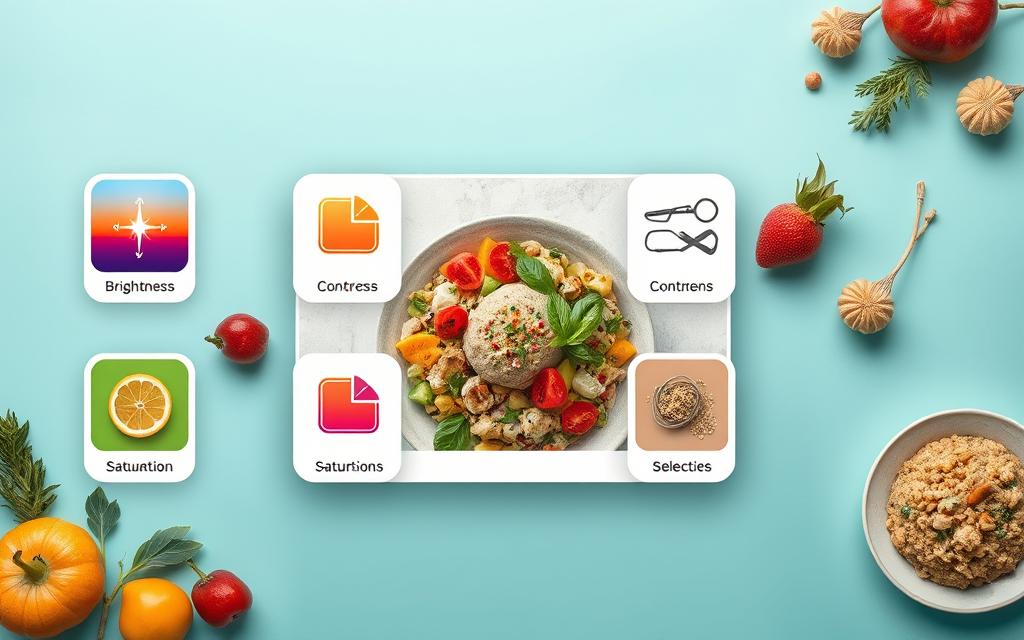
Exporting and Sharing Your Edits
As a food blogger, your goal is to make images that grab your audience’s attention on social media. After editing your food photos with Snapseed, it’s time to share them. This is the final step to show off your work.
Saving Your Edited Images
When you export your Snapseed-edited images, save them in the highest quality. This keeps your food photos looking great with bright colors and sharp details. Snapseed lets you choose different file formats. For most social media, JPEG is the best choice. Make sure to export your images in the largest size without losing quality.
Social Media Optimization Tips
- Use Snapseed’s filters and tools to make your Instagram food photography pop. This enhances the colors and textures of your dishes.
- Use Snapseed’s cropping and straightening tools. This helps your food images look good and well-framed.
- Share your edited photos directly to Instagram and Pinterest using Snapseed’s app. This keeps your food blogger resources fresh and eye-catching.
Learning to export and share your Snapseed-edited food photos is key. It helps you build a strong online presence. And it grows your food blogger resources for your Instagram food photography.
Snapseed Tutorial Resources for Food Bloggers
Boost your food photography skills with Snapseed tutorials online. You’ll find everything from video guides to social media tips. These resources are packed with useful info to help you edit your food blog images like a pro.
Online Video Tutorials
Check out Snapseed video tutorials for step-by-step guides. Learn to improve colors, adjust brightness, and use filters. These tutorials are made by experts who show you how to edit like a pro.
Recommended Social Media Accounts and Blogs
Follow experienced food bloggers and photographers on social media. They share their editing tips and tricks. Their content is full of inspiration and will help you improve your Snapseed skills.
FAQ
What is Snapseed?
Snapseed is a top mobile photo editing app by Google. It’s great for food photography and blogging. It has a simple interface and strong editing tools to boost your food photos.
What are the key features of Snapseed?
Snapseed has many features for food bloggers. You can adjust brightness, contrast, and color. It also has filters, effects, and tools for selective editing. Plus, it helps remove blemishes.
Why is Snapseed a good choice for food bloggers?
Snapseed is perfect for food photography. Its easy-to-use interface and powerful tools meet food bloggers’ needs. You can edit photos on-the-go. It makes your blog and social media content look great.
How do I get started with Snapseed?
First, download and install Snapseed on your mobile device. Then, learn how to navigate the app. Start a new project to edit your food photos.
What are some essential editing techniques for food photography in Snapseed?
Key techniques in Snapseed include adjusting brightness and contrast. Use filters to enhance colors. Crop and straighten images for better composition.
How can I use Snapseed’s filter tools to enhance my food photos?
Snapseed has many filters for your food photos. Try the Glamour Glow filter for soft light. The Vintage filter adds a nostalgic feel.
What are some advanced editing techniques I can use in Snapseed?
For advanced editing, use selective adjustments. This enhances specific parts of your photos. The Healing tool removes imperfections.
How do I export and share my edited food photos from Snapseed?
After editing, save your photos in high quality. Share them on social media. Snapseed also gives tips for Instagram.
Where can I find additional Snapseed tutorial resources for food bloggers?
For more Snapseed skills, check online tutorials. Follow social media and blogs for food blogging tips and inspiration.

